
Document Mail Queue¶
Do you waste important time to send your invoices one at a time by e-mail? Have you lost track of when you have sent an e-mail with an invoice or reminder to your customer? Don't you have the possibility to send attachments in one go with your e-mail?
Do you want to be in complete control of your outgoing documents with attachments?
Then Apportunix Document Mail Queue is the app for you!

Why Document Mail Queue?¶
Document Mail Queue enables you to process all the posted outgoing documents in one go. This can be done manually or even at scheduled time with the use of the Job Queue.
The queue also logs when outgoing document entries were created, who they were sent to and when mails were sent. Attachments linked to your document can be send together with the mail. It is even possible to set up a default attachment to always send with your mail like your own Terms and Conditions. Document Mail Queue is fully integrated in Business Central to make use of as much standard features as possible. This ensures a quick setup of the app and eliminates an entirely new implementation of your mailing setup.
Features and Benefits¶
A full list of all the features and benefits:
- Process outgoing documents through the Document Mail Queue
- Batch process all queue entries at once.
- Schedule the process of the queue entries in the Job Queue
- Documents are automatically added to the Document Mail Queue after posting
- Full log of the outgoing documents & e-mails
- 11 Document Types supported by the Document Mail Queue, including Sales Invoices, Service Invoices, Reminders, Sales & Purchase Orders and Sales Shipments
- Send the document in different output formats; PDF and/or Electronic Document
- Easy insights in the state of the queue entry with status color indicators
- Complete integration in standard Business Central with only the use of
- Document Sending Profiles
- Report Selections
- E-mail Body Layout
- Enhanced email capabilities
- Use of CC and BCC mail addresses
- Insights on the posted document of the processing state of the queue entries
- Automatic send attachments linked to your document together with the outgoing mail
- Send a default attachment per language code along with the mail
This app supports both the Essential and Premium editions of Microsoft Dynamics 365 Business Central.
Learn more about how to set up and use Document Mail Queue:
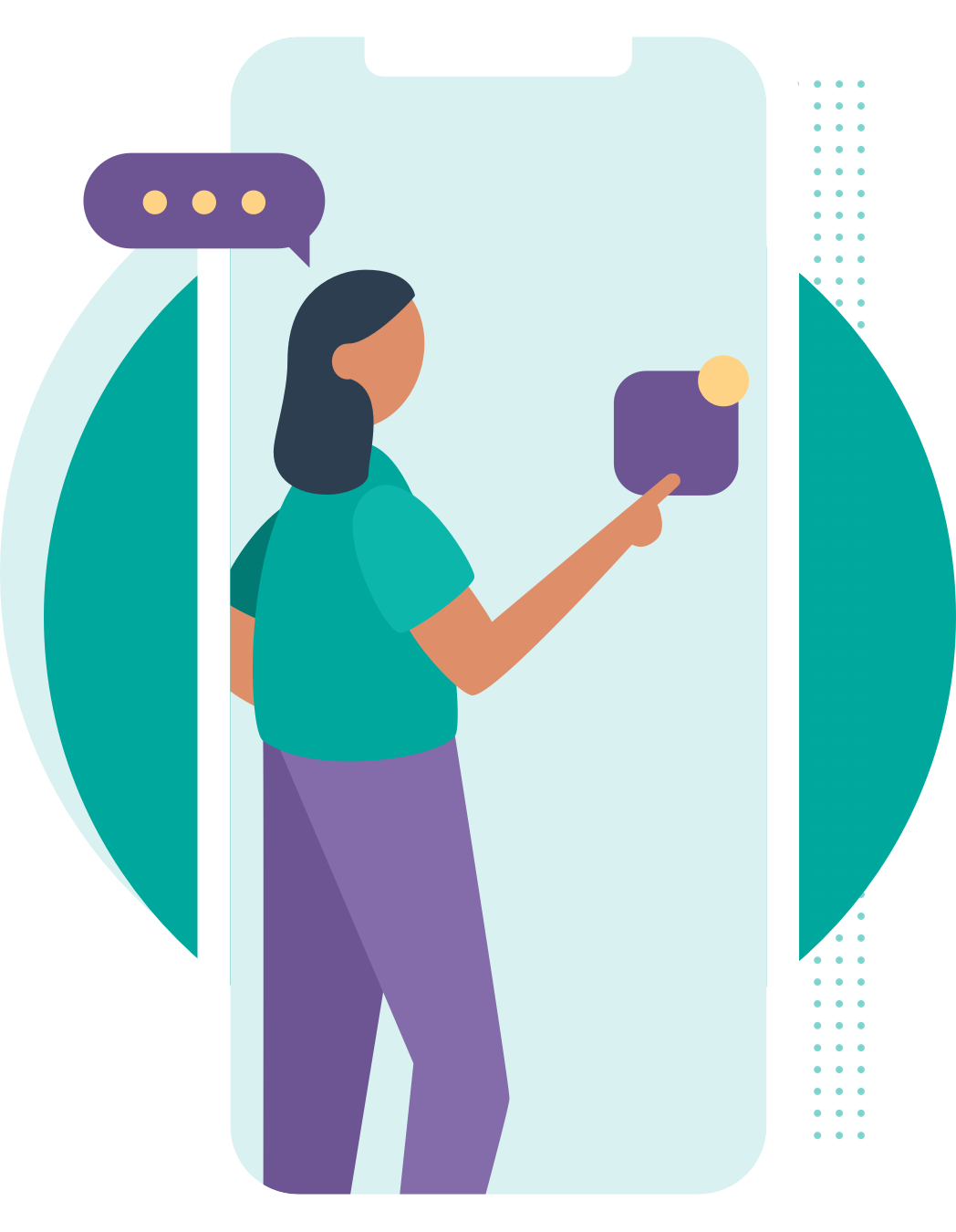
Contact and Support¶
We hope you (will) enjoy using the Document Mail Queue extension to be in complete control of your outgoing documents.
If you have any questions or feedback that you would like to share with us, please feel free to reach out to our Support team.